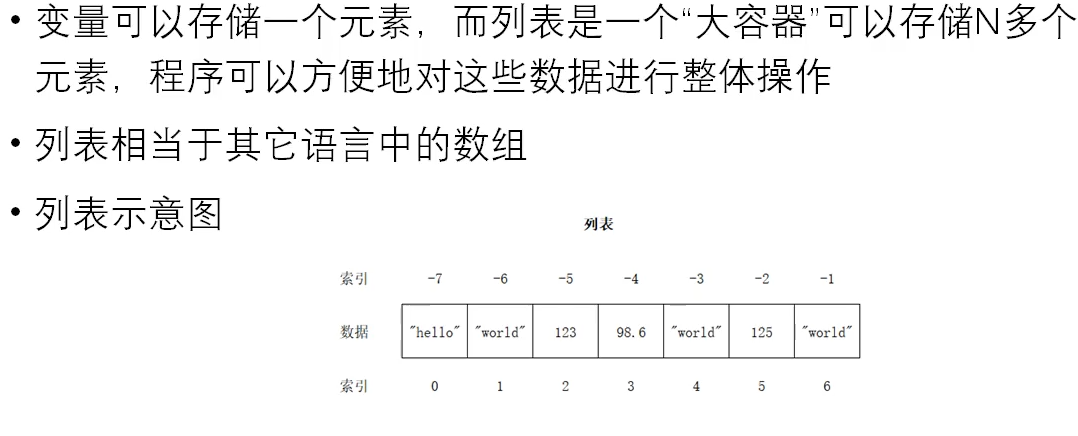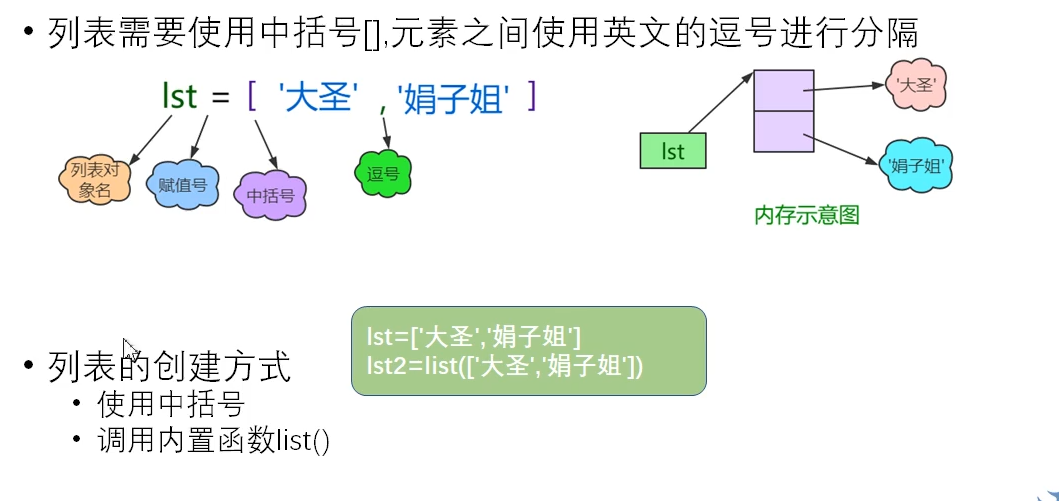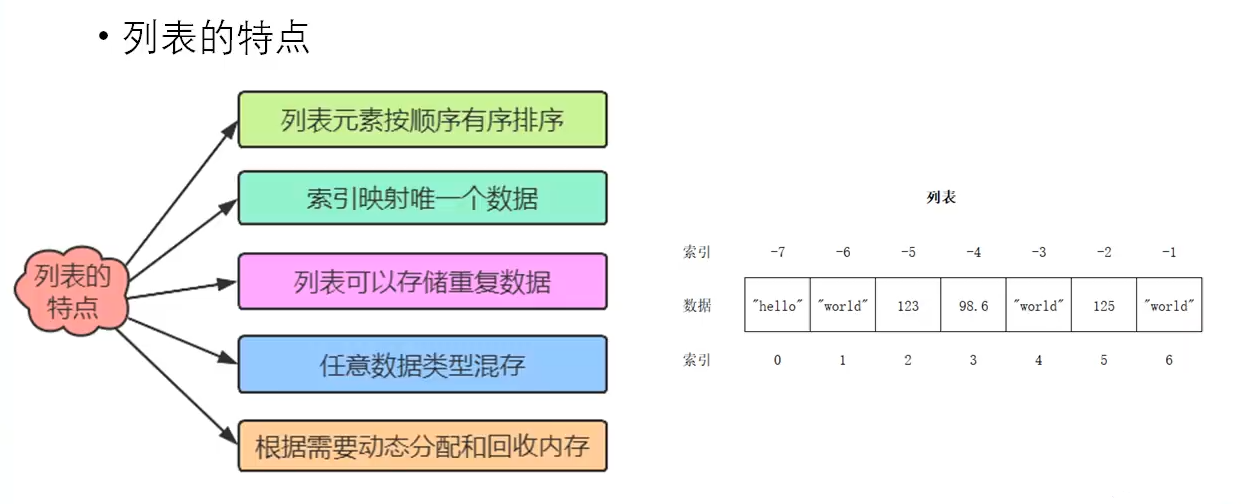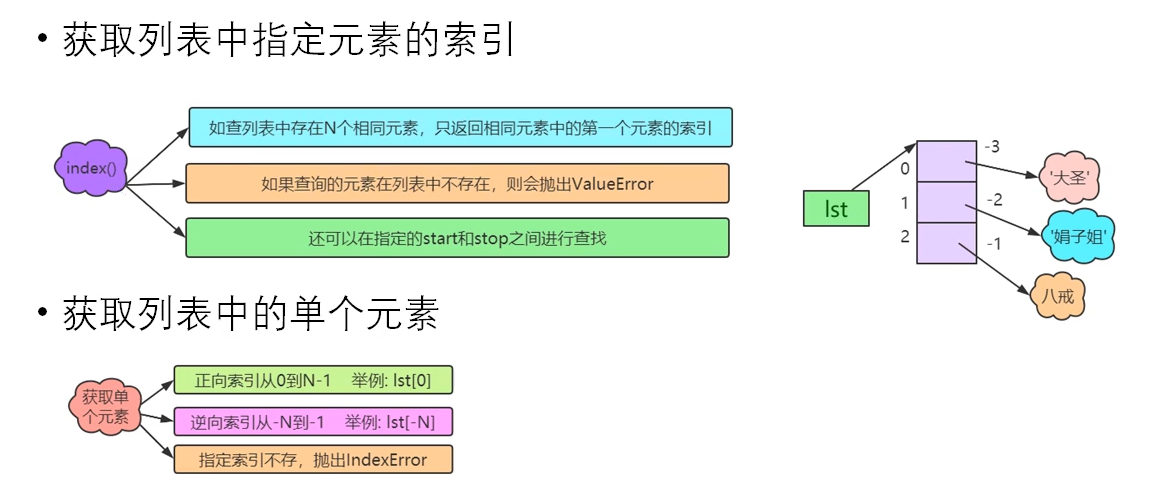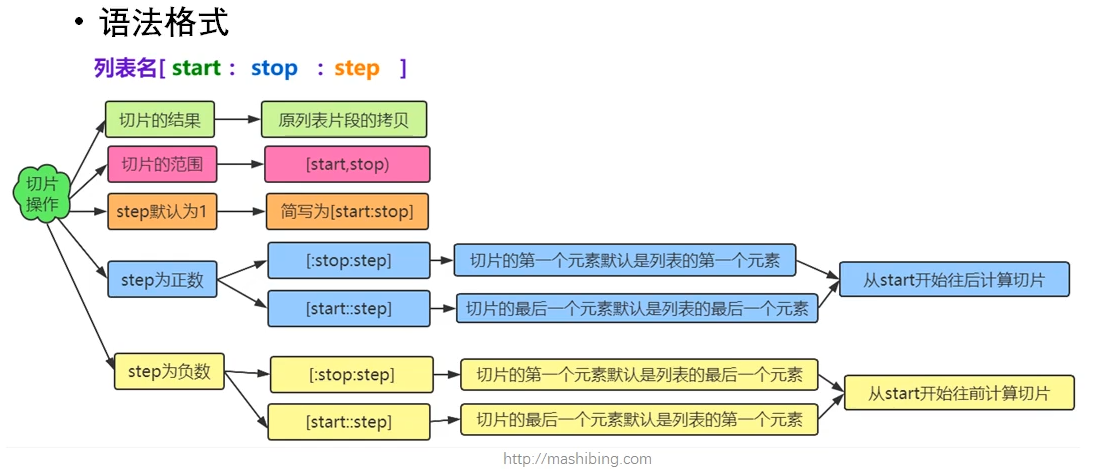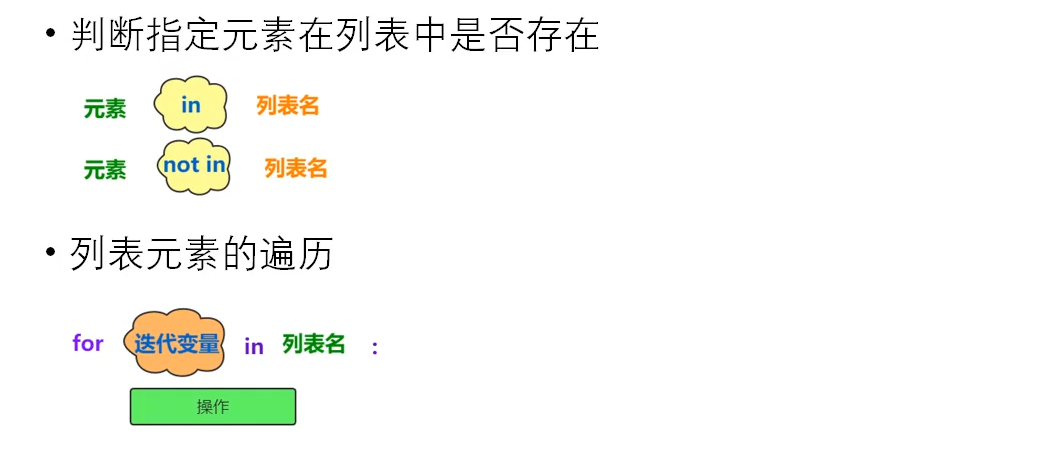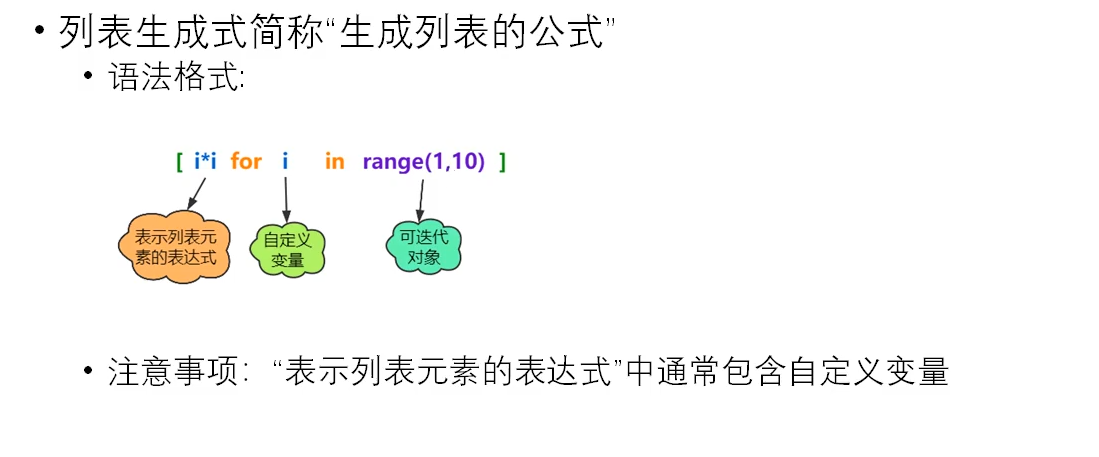Python-02-列表
Python 列表
为什么需要列表
1 | |
列表的创建
1 | |
列表的特点
1 | |
## 列表的查询操作
1 | |
1 | |
获取列表的多个元素
1 | |
判断元素是否存在&&元素遍历
1 | |
列表元素的增加操作
- 列表元素的增加操作 | 方法/其他 | 操作描述 | | --------- | -------------------------------- | | append() | 在列表的末尾中增加一个元素 | | extend() | 在列表的末尾至少添加一个元素 | | insert() | 在列表的任意位置添加一个元素 | | 切片 | 在列表的任意位置至少添加一个元素 |
1 | |
列表元素的删除操作
- 类表的删除操作
| 方法/其他 | 操作描述 |
|---|---|
| remove() | 一次删除一个元素 |
| remove() | 重复元素只删除第一个 |
| remove() | 元素不存在抛出ValueError |
| pop() | 删除一个指定索引位置上的元素 |
| pop() | 指定索引不存在抛出IndexError |
| pop() | 不指定索引,删除列表中最后一个元素 |
| 切片 | 一次至少删除一个元素 |
| clear() | 清空列表 |
| del | 删除列表 |
1 | |
列表元素的修改操作
- 列表元素的修改操作
- 为指定索引的元素赋予一个新值
- 为指定的切片赋予一个新值
1 | |
列表元素的排序操作
- 列表元素的排序操作
- 常见的两种方式
- 调用sort()方法,列表中的所有元素按照从小到大的顺序进行排序,可以指定reverse=True,进行降序操作
- 调用内置函数sorted(),可以指定reverse=True,进行降序操作,原列表不发生改变
- 常见的两种方式
1 | |
列表生成式
1 | |
本博客所有文章除特别声明外,均采用 CC BY-NC-SA 4.0 许可协议。转载请注明来自 Miraclo!